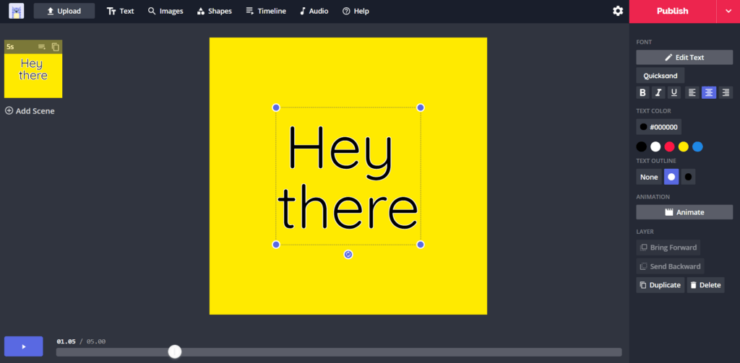Why Is Video Content Important?
People have been experimenting and reinventing the format since the beginning of video uploading on the internet. Consider the rise of video-centric platforms like YouTube and Vine a few years ago; these platforms transformed the game. Even though the latter is no longer operating, it has become a standard for short video material. We may now partake in something like Snapchat and Instagram Stories.
People are visual creatures that enjoy being amused, motivated, and learning and discovering new things through watching videos.
Motion graphics have been utilized in videos for a variety of reasons, including the following:
- They transform boring material into interesting and engaging material.
- It has the potential to be used for educational purposes.
- Animated videos have a refined and attractive appearance.
- You get to experiment with storytelling while also using the finest of visual design and motion.
The following will introduce the best text video software that can help you easily solve all the problems of making animated text videos.
Also see: 10 Best Youtube Thumbnail Templates
About Mango Animate Text Video Maker
Mango Animate Text Video Maker is a fresh and imaginative text video software with love for creating entertaining and vivid animated videos. Mango Animate, which comes with a large collection of free material and templates, provides ready-to-use tools and features for creating spectacular animated movies for any purpose, from teaching to marketing, that appeal to people of all ages. The program aims to make video creation more accessible to the general public.
Below mentioned tools in Mango Animate Text Video Maker can help in making animated text to videos.
Personalized:
You may use photos and videos that match the phrases you wish to animate if you want to show off your creativity even more. There is no need to be alarmed. This text video software has a unique feature that allows you to personalize the look of your videos. We’ve put up a small lesson to walk you through using this advanced feature of our basic text video software to create your own unique animated text to video.
To begin, you’ll see the option for “New Empty Project” when you first launch the software on your computer. The New Project Wizard will start when you select this option, and you’ll be on the first step, “Mode and size.”
The next step is to decide whether you want an Intro or an Outro in your film. Depending on whatever option you select, you will add accompanying music, images, video, and text.
Select a preset style to govern how your text to video is arranged and animated in this step. Make the most of the creative dynamics of your text to video animations.
If you like, you may now upload your photos.
Making use of templates:
Getting started with Mango Animated Text Video Maker is straightforward and straightforward. Let’s assume you don’t want to perform physical labor because you’re afraid of losing your mind. This text video software, in that case, provides several templates, ranging from free to pro versions, all of which can be purchased on the official website for further variety and creativity.
Before you can use these templates, you must first download them. Once they’ve been downloaded, you may quickly see and change them to fit your scripts or messages.
The template also includes the 16:9 and 9:16 ratio video formats, allowing you to select the ideal format for the device you’re targeting.