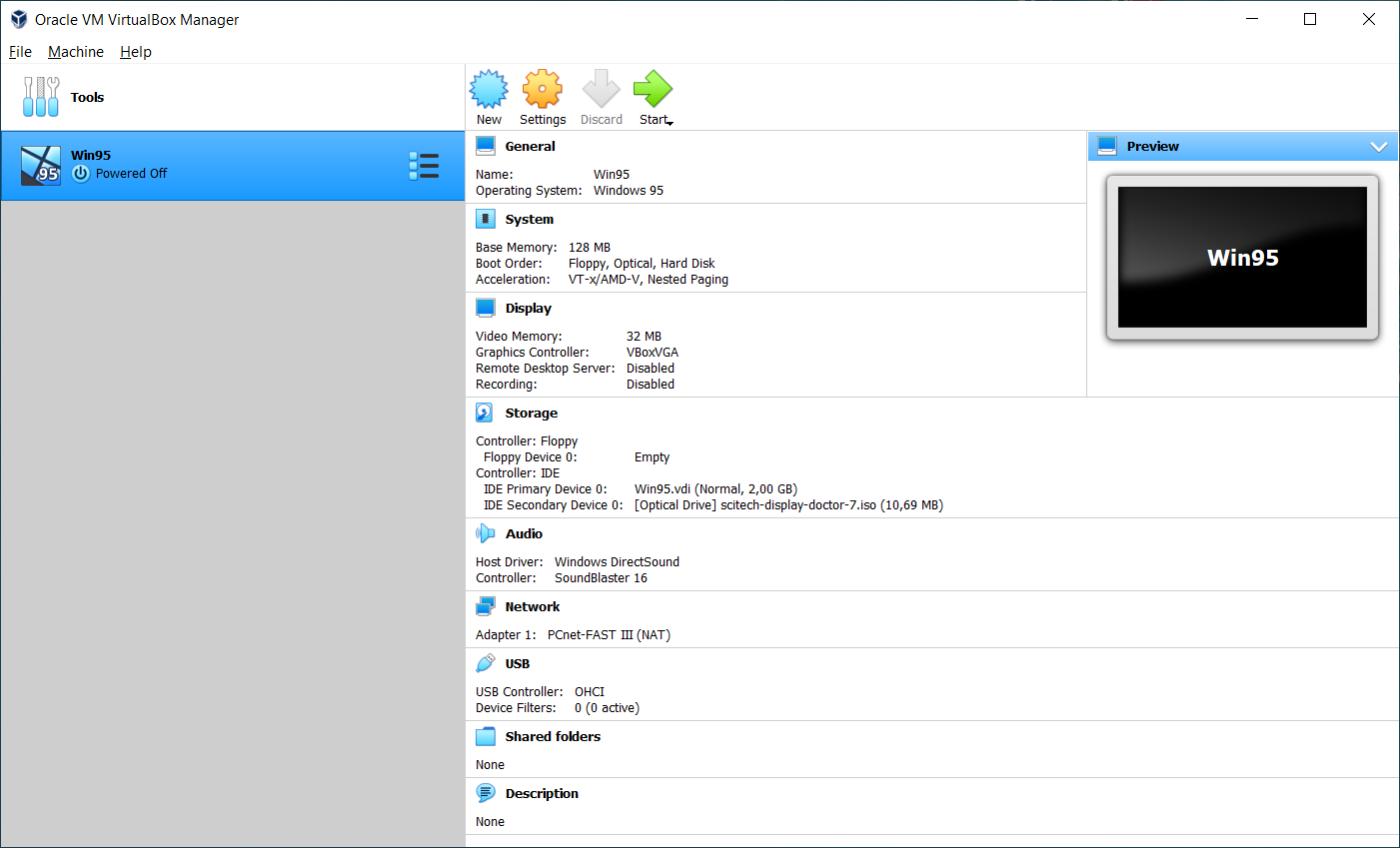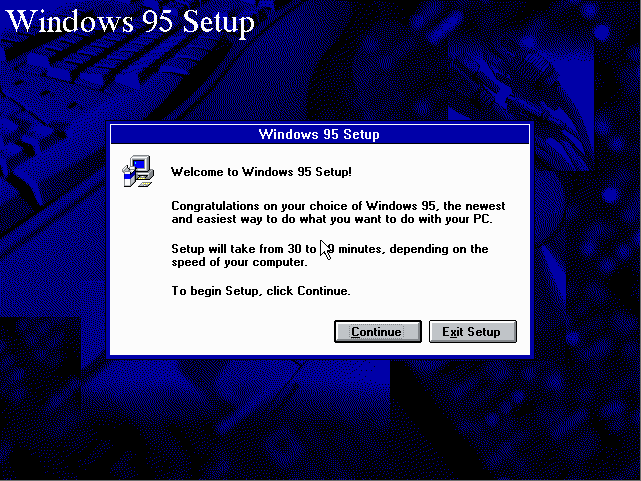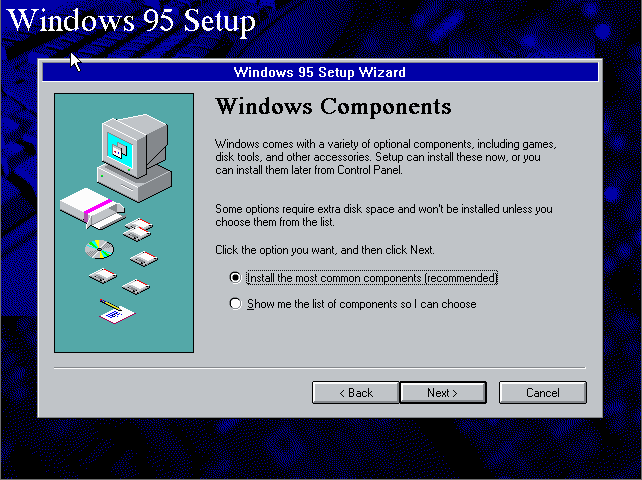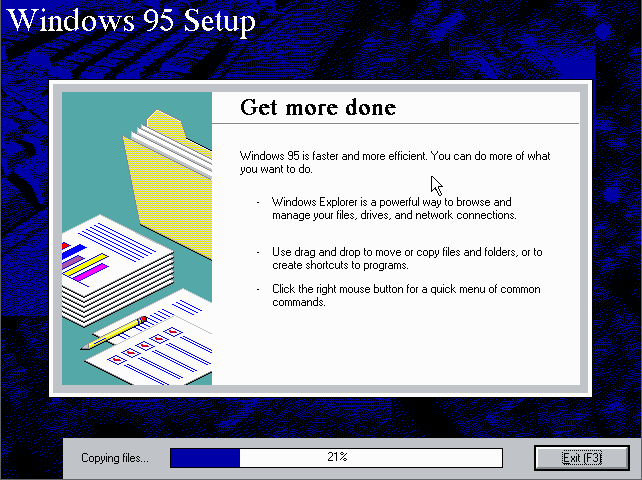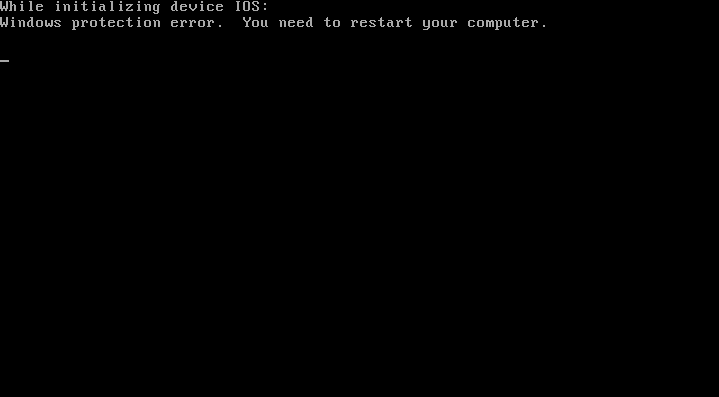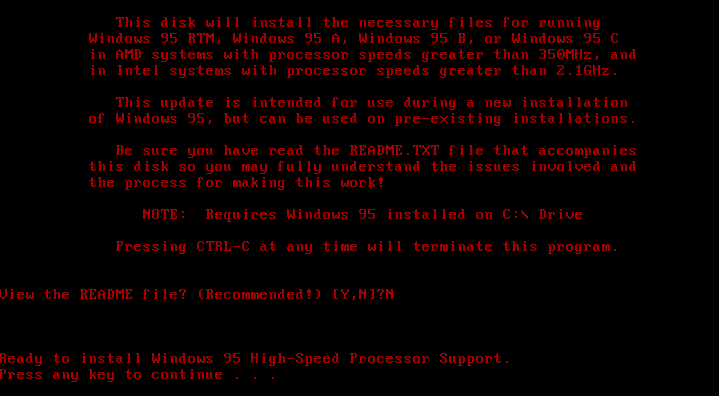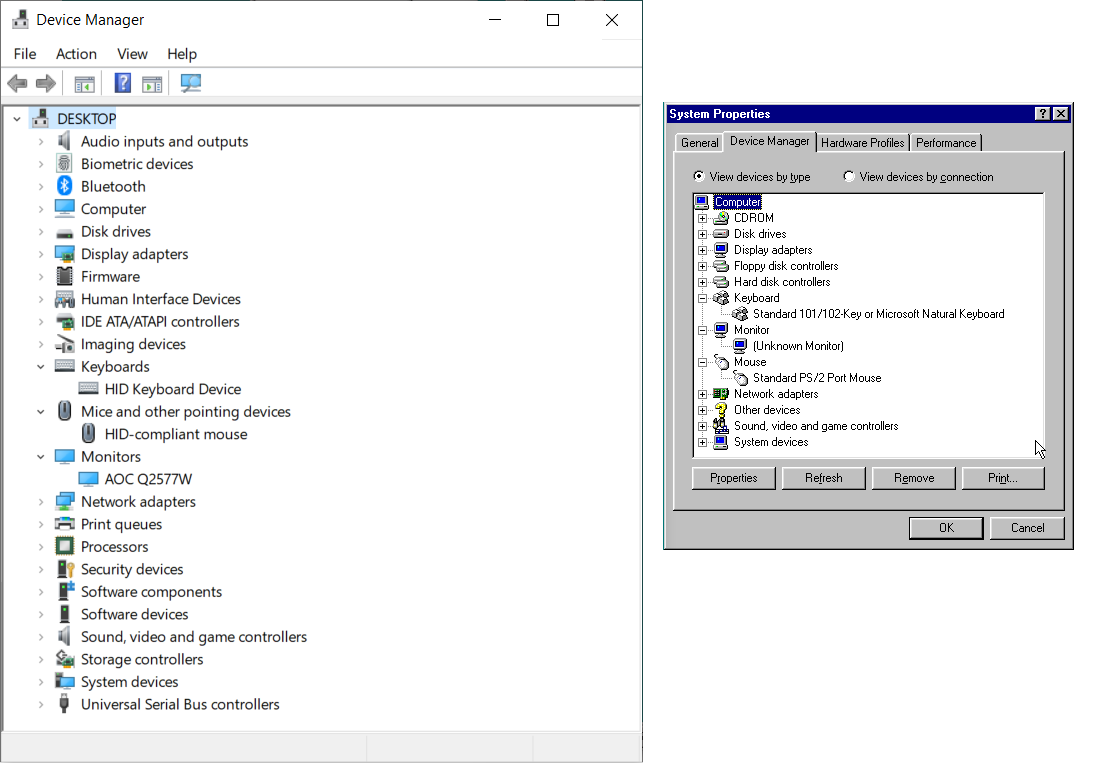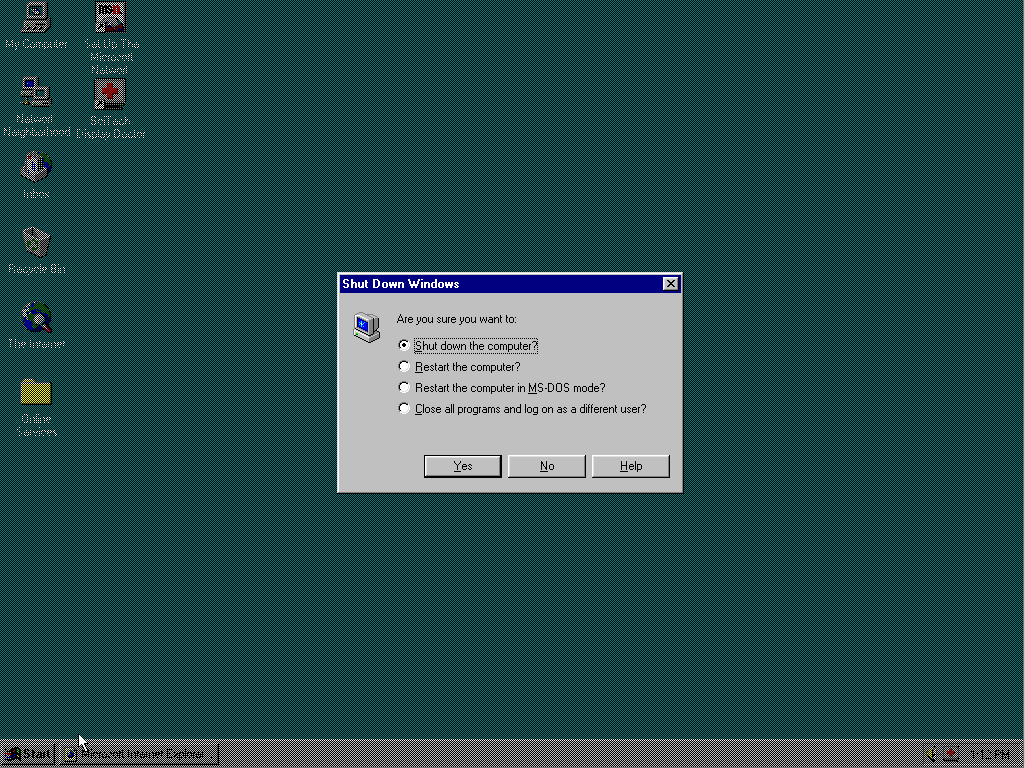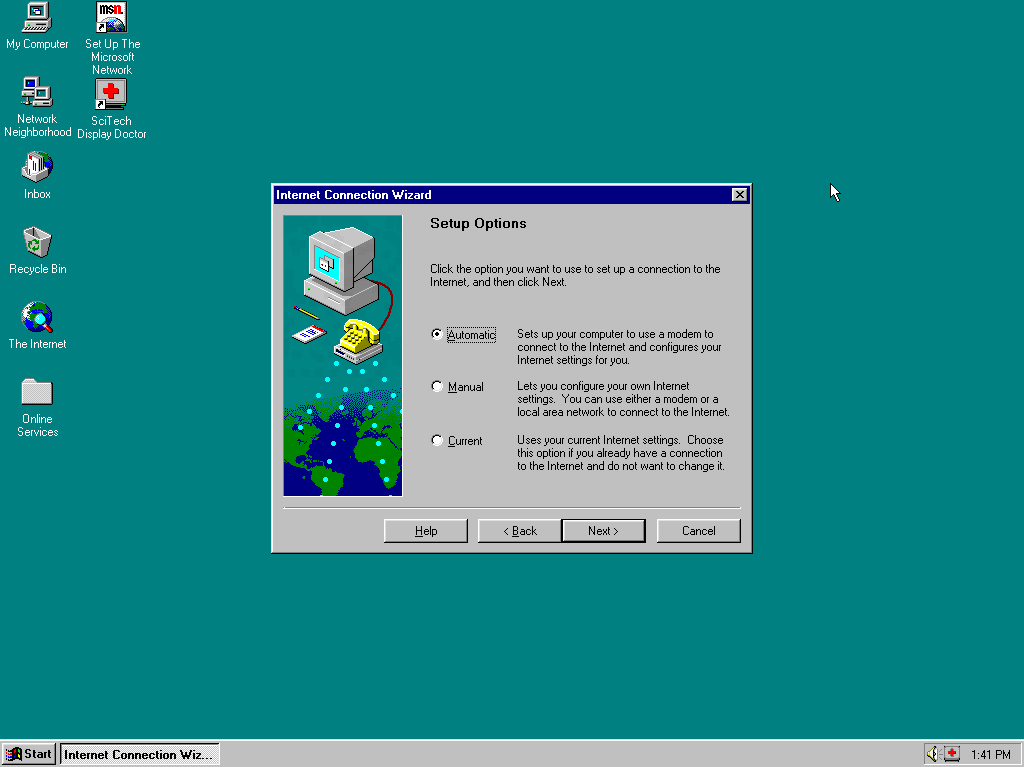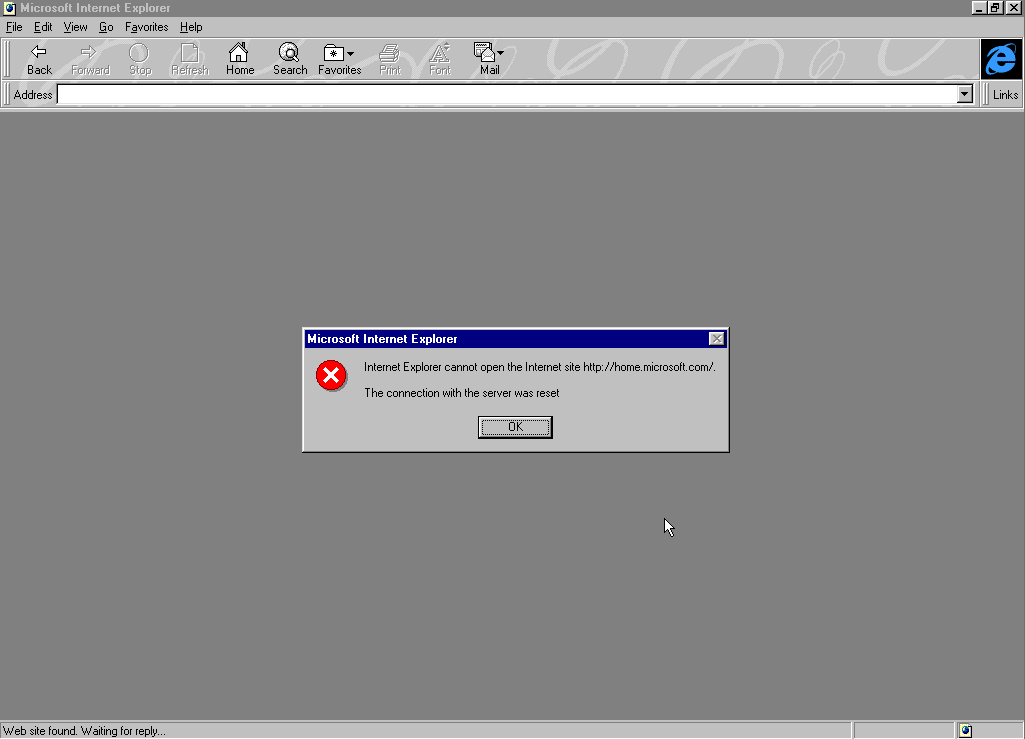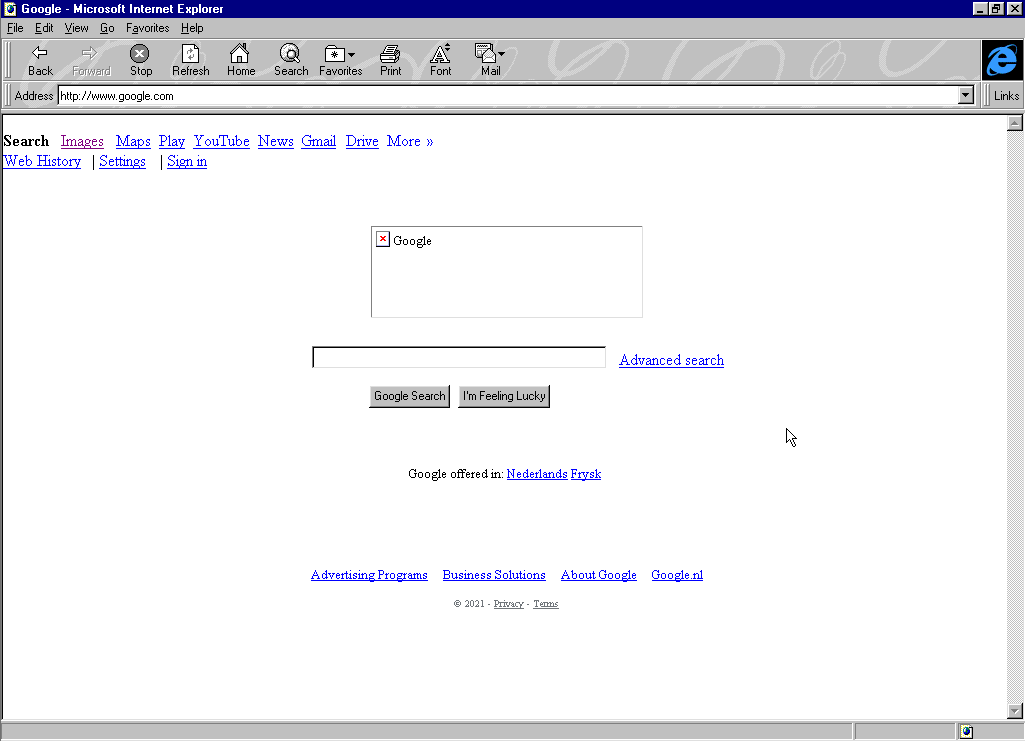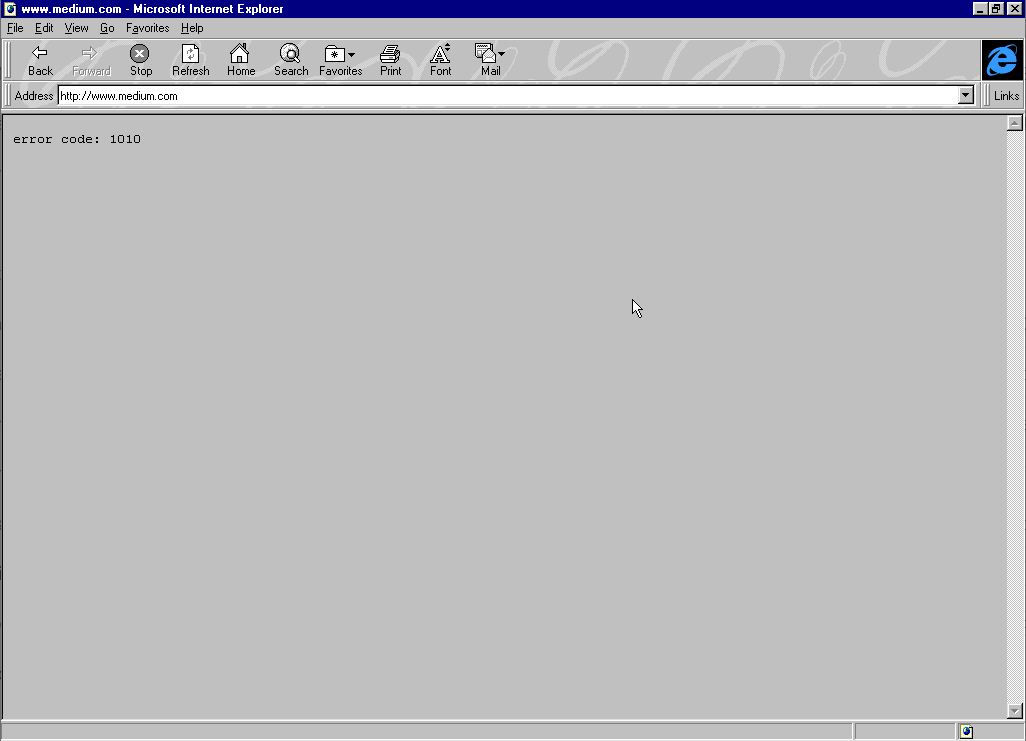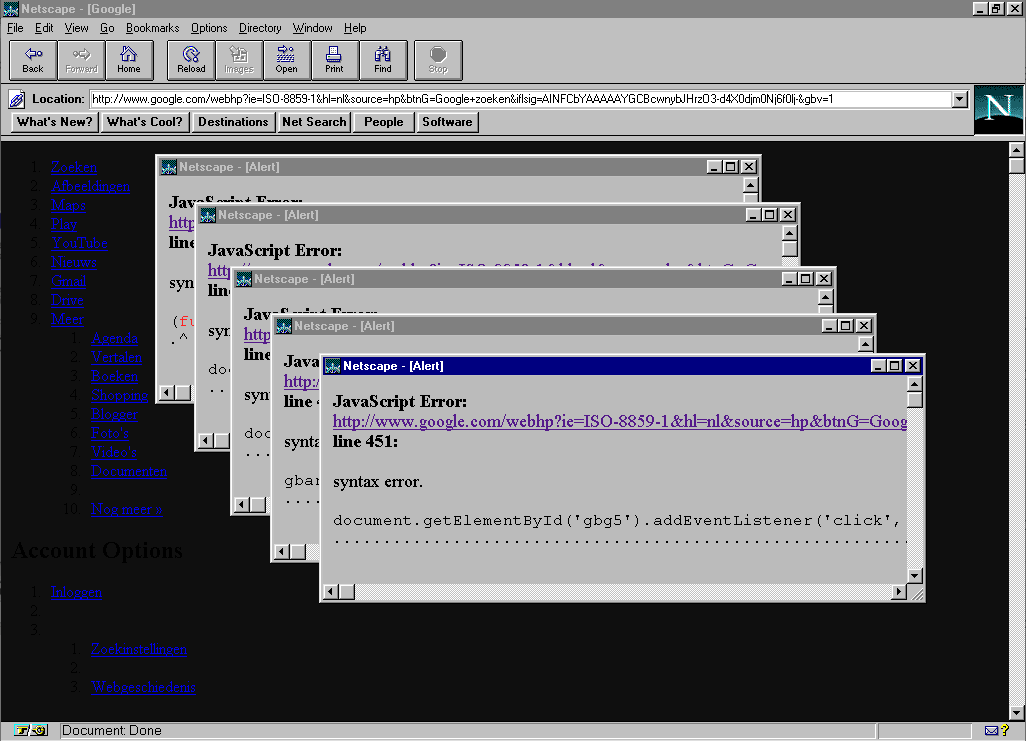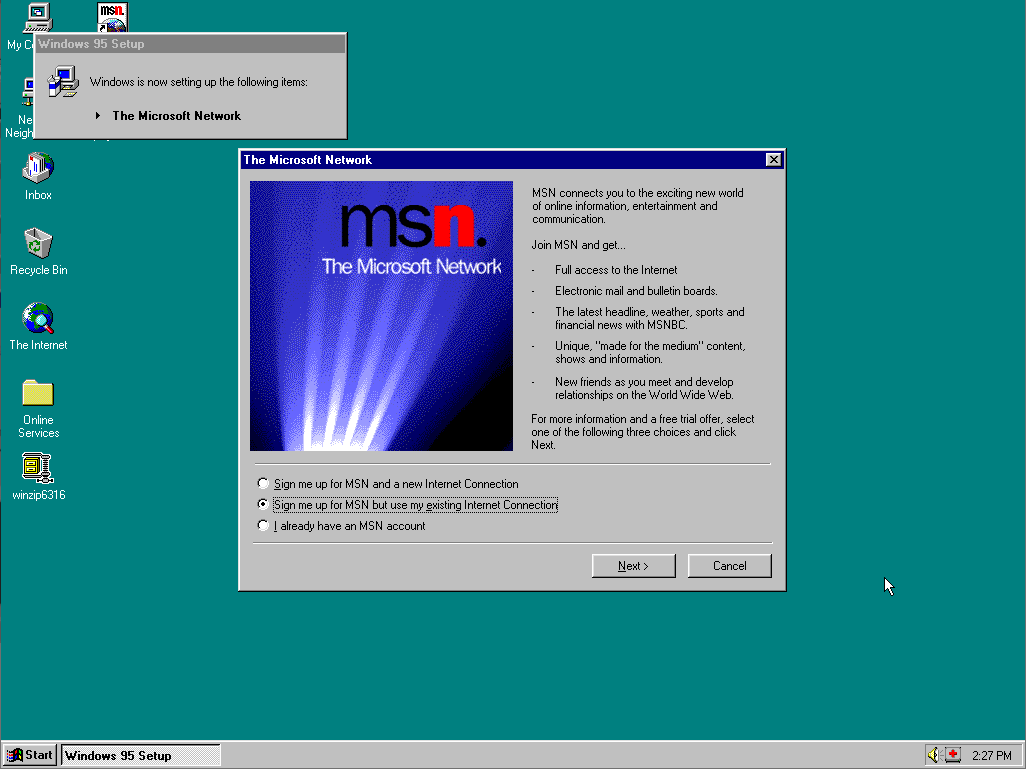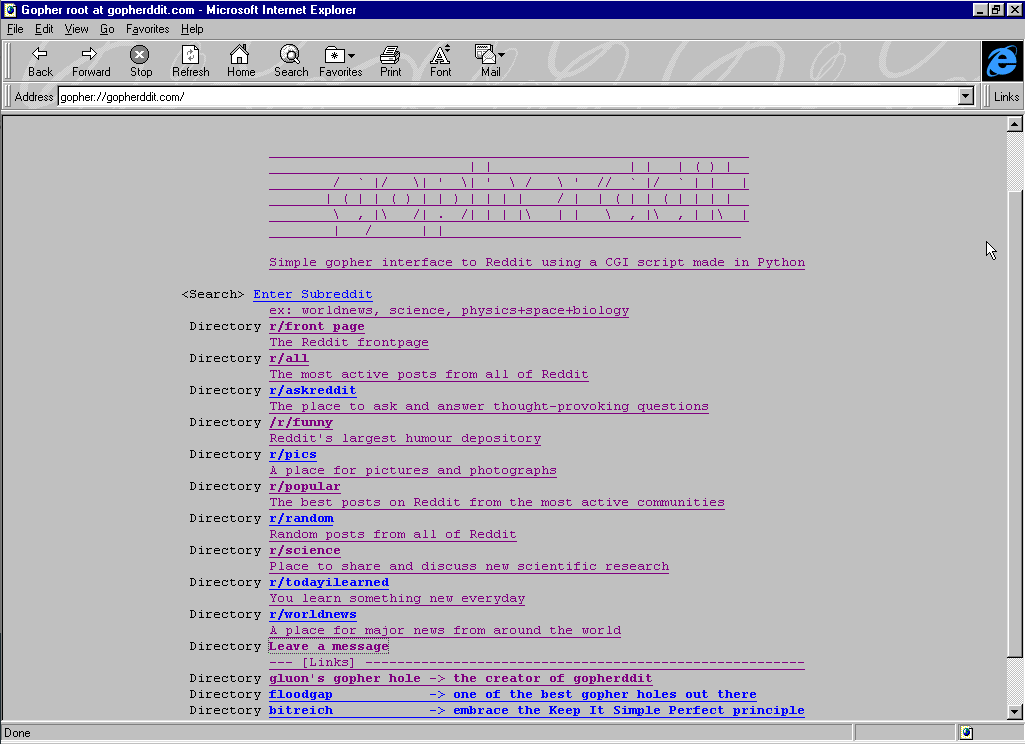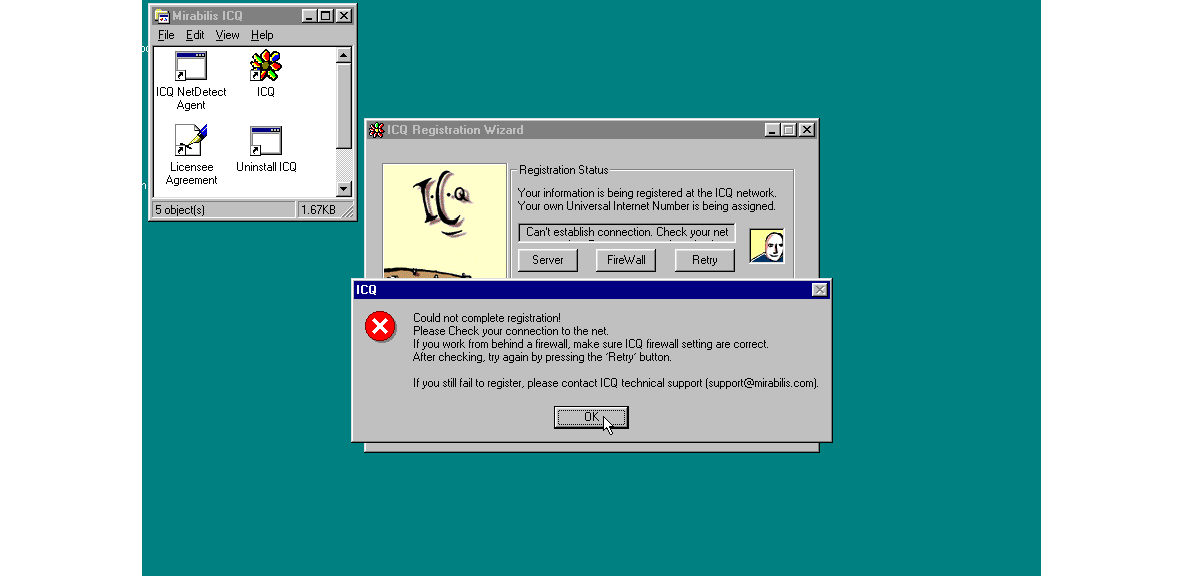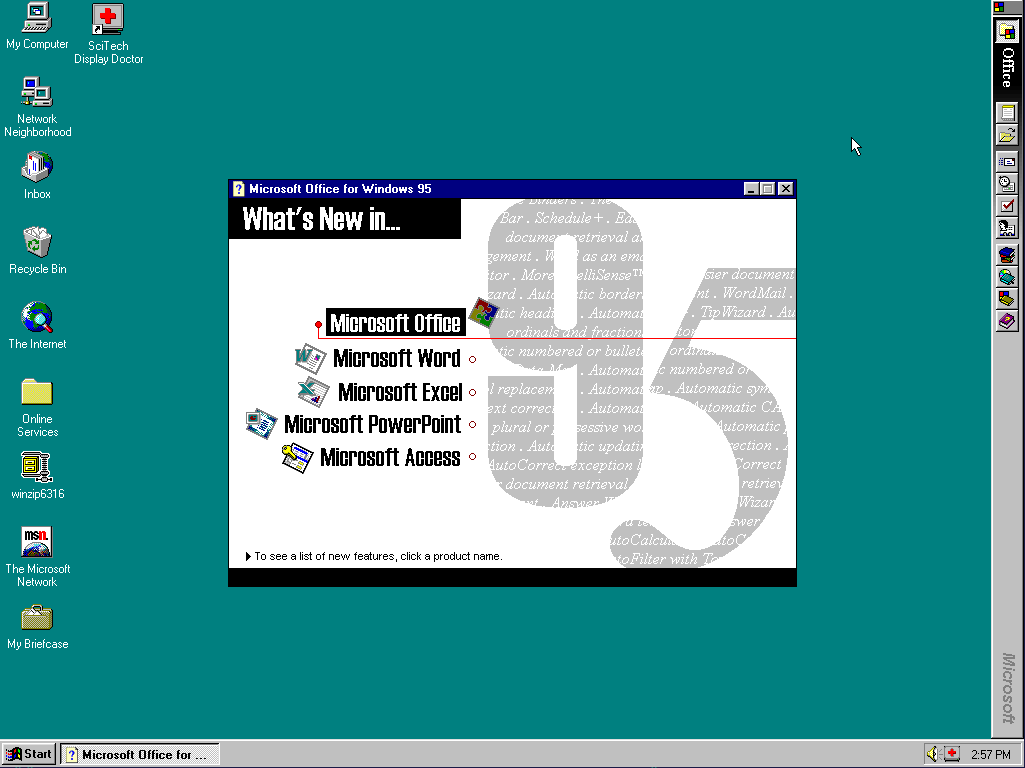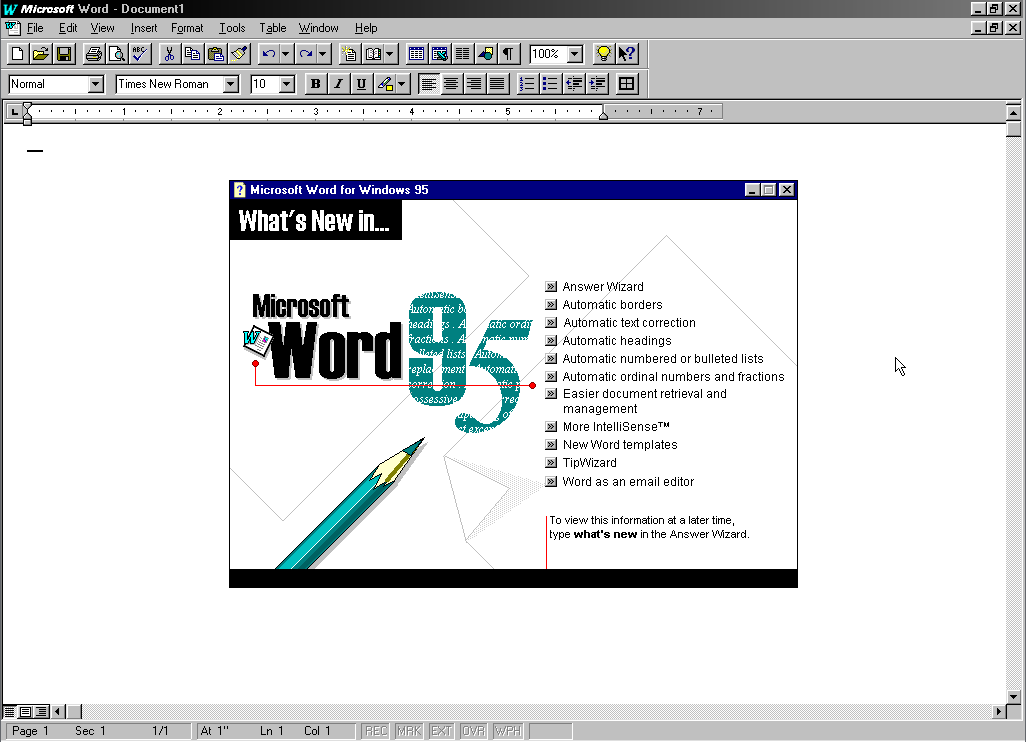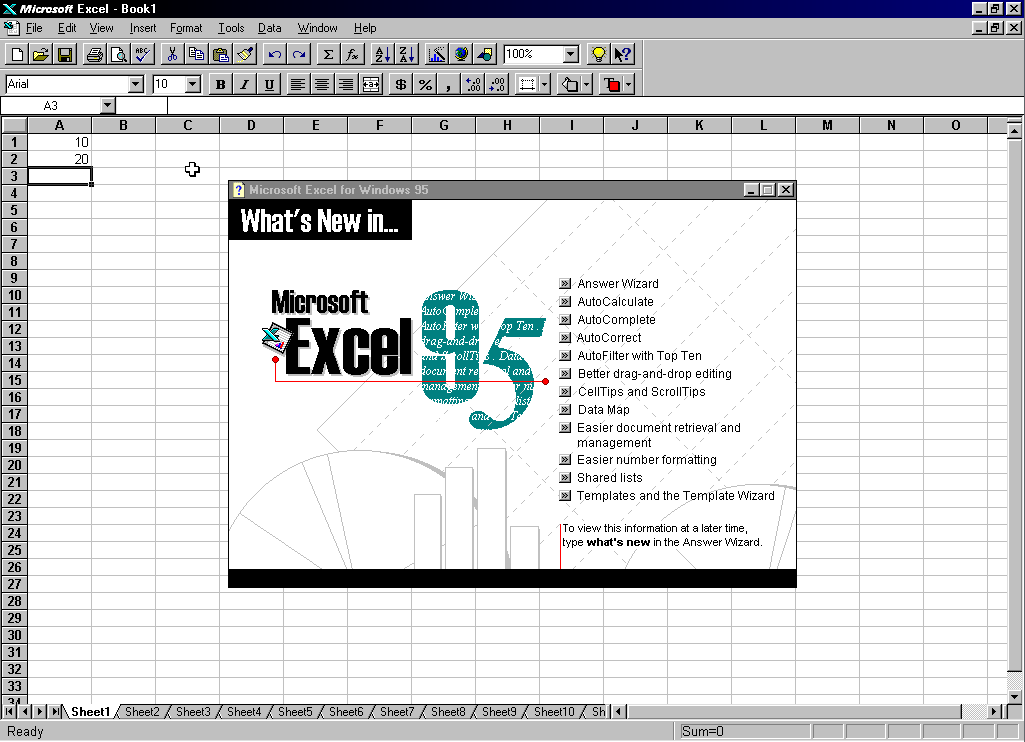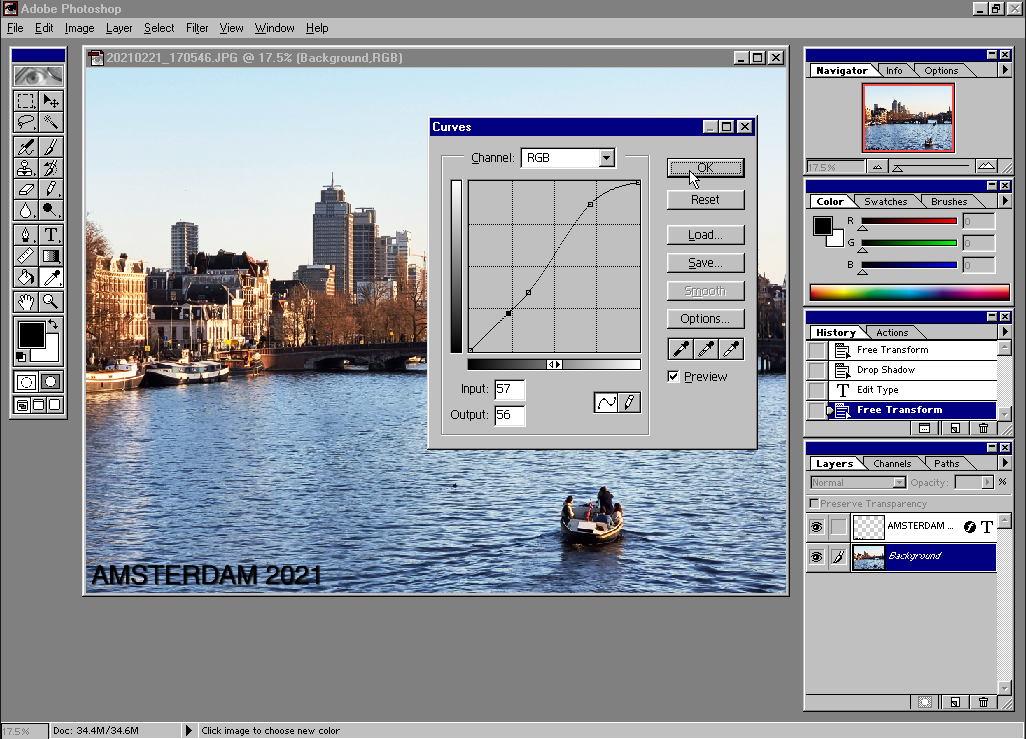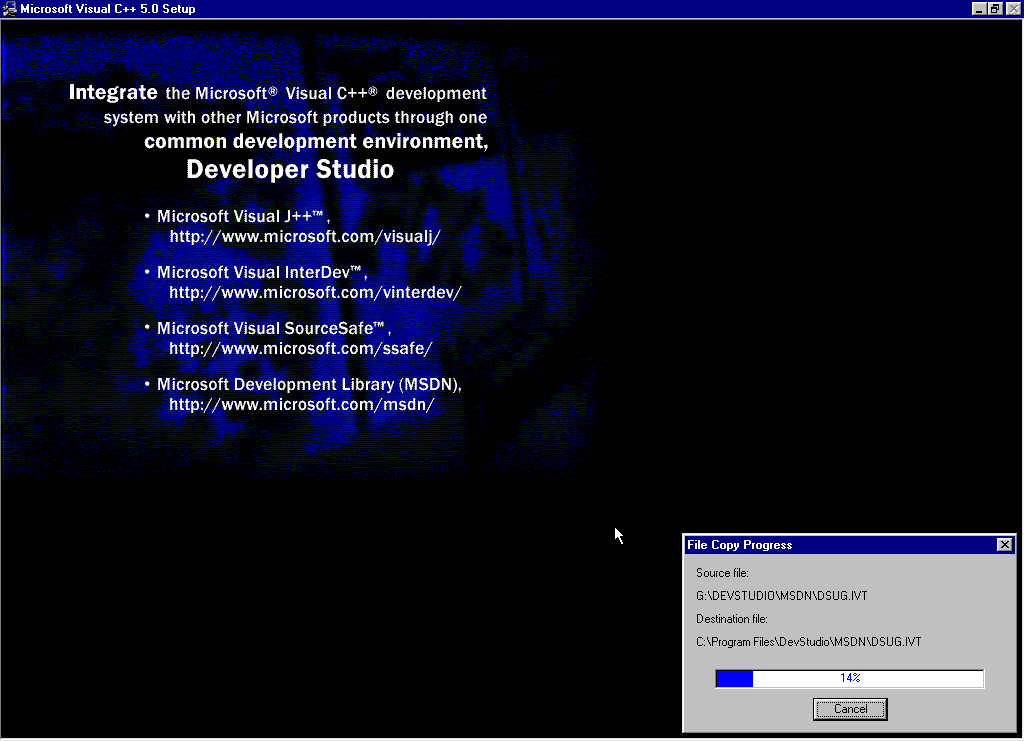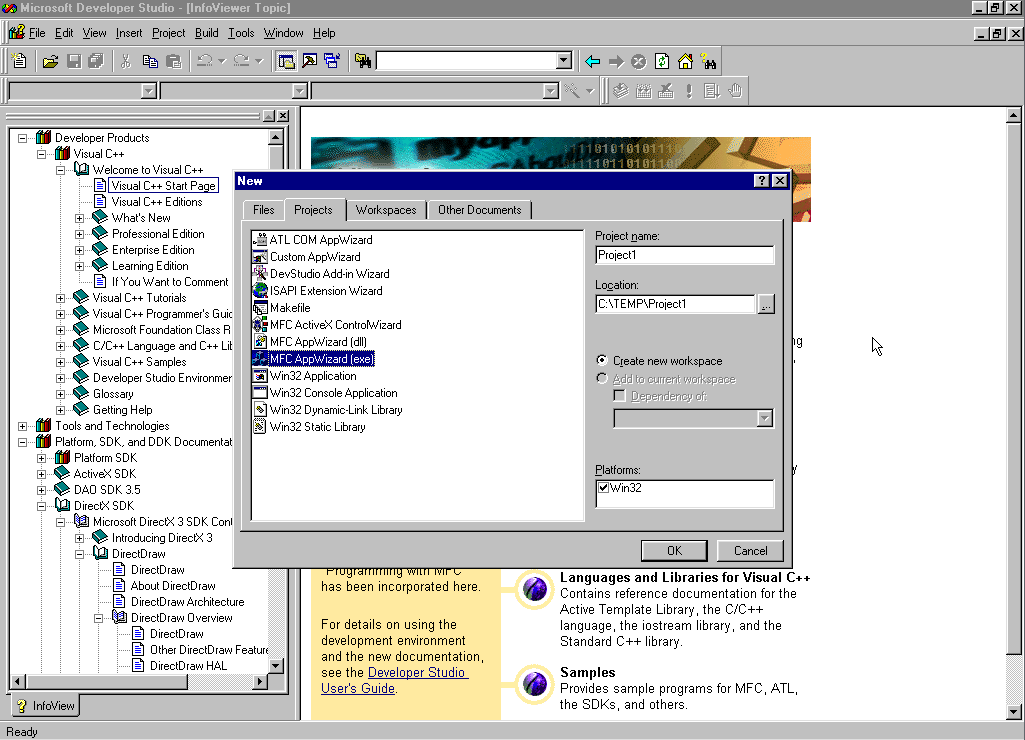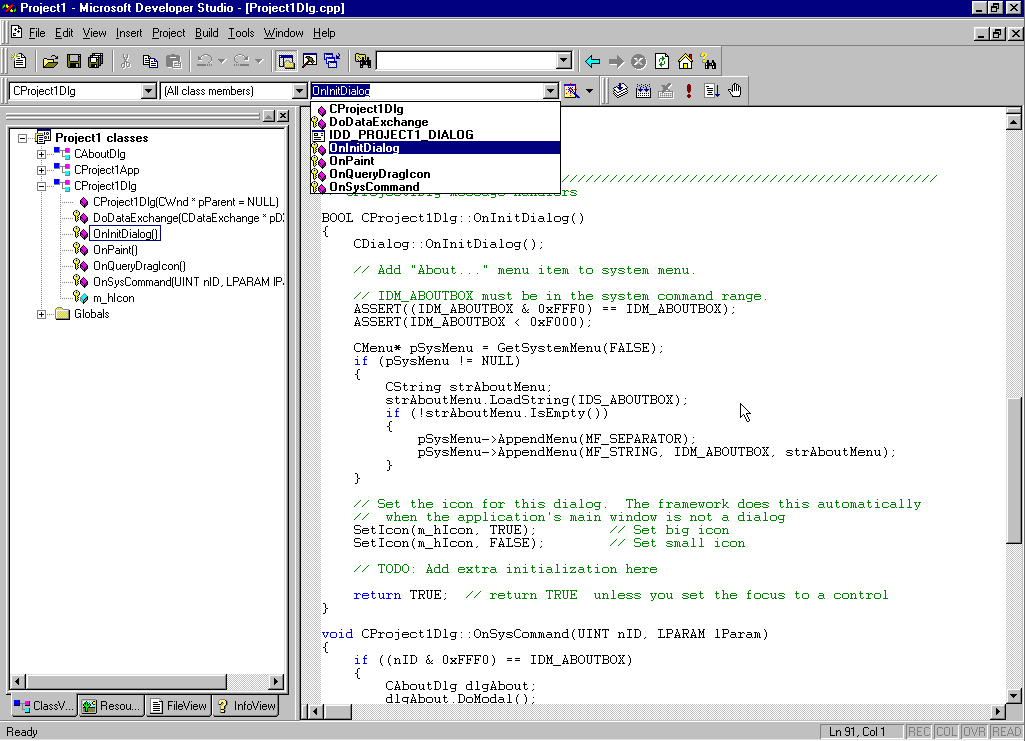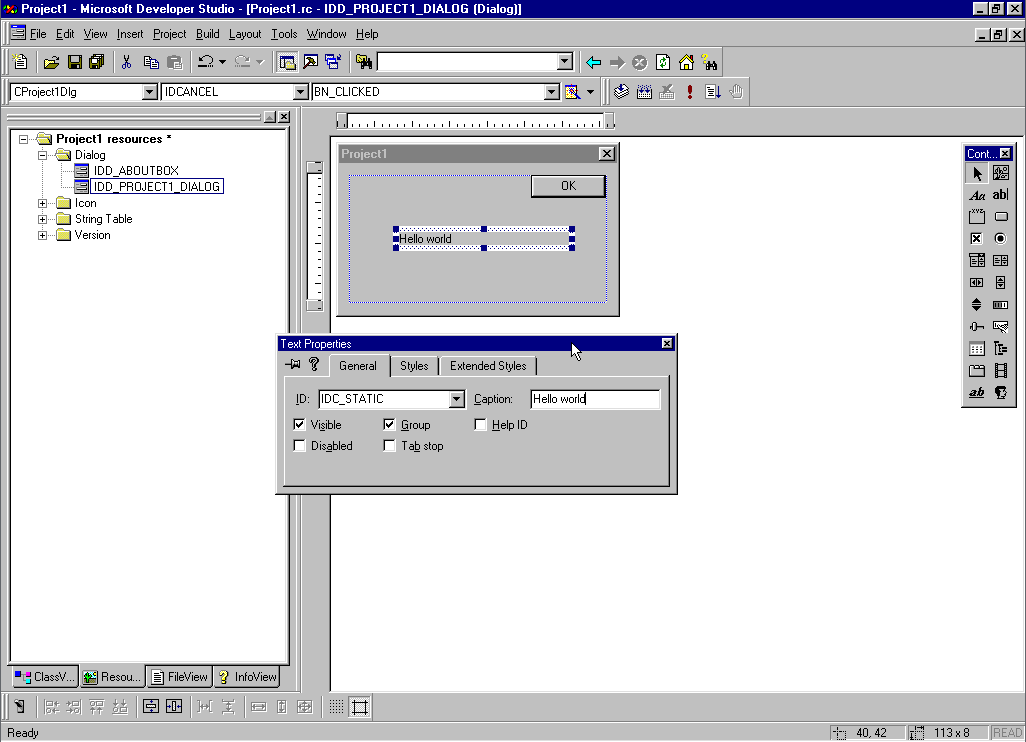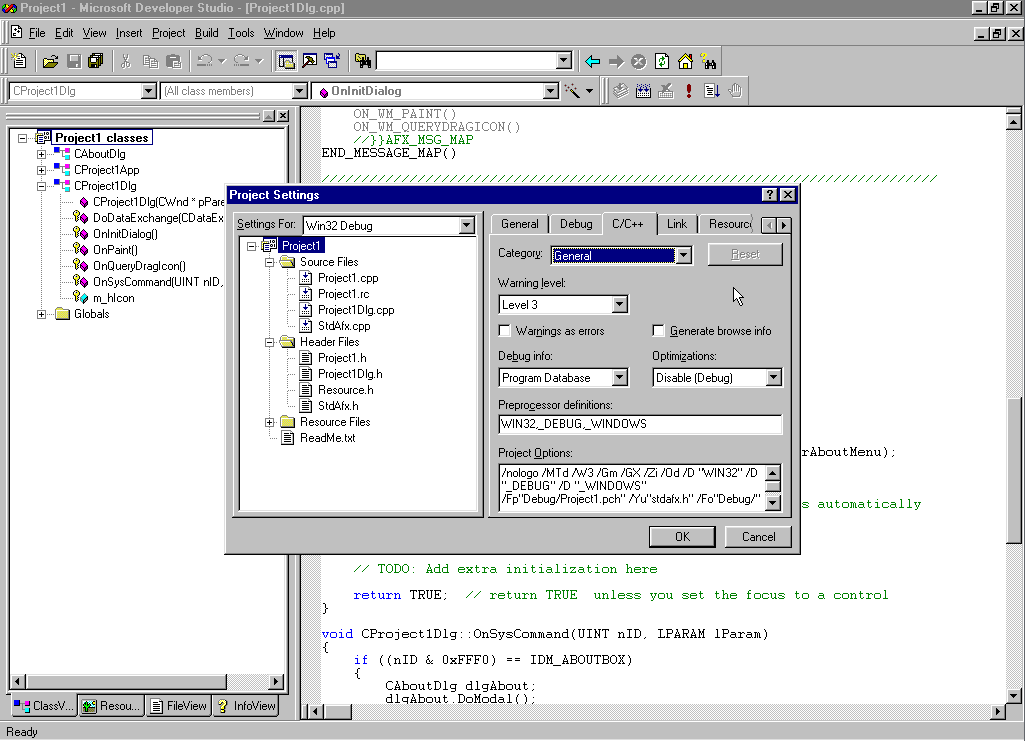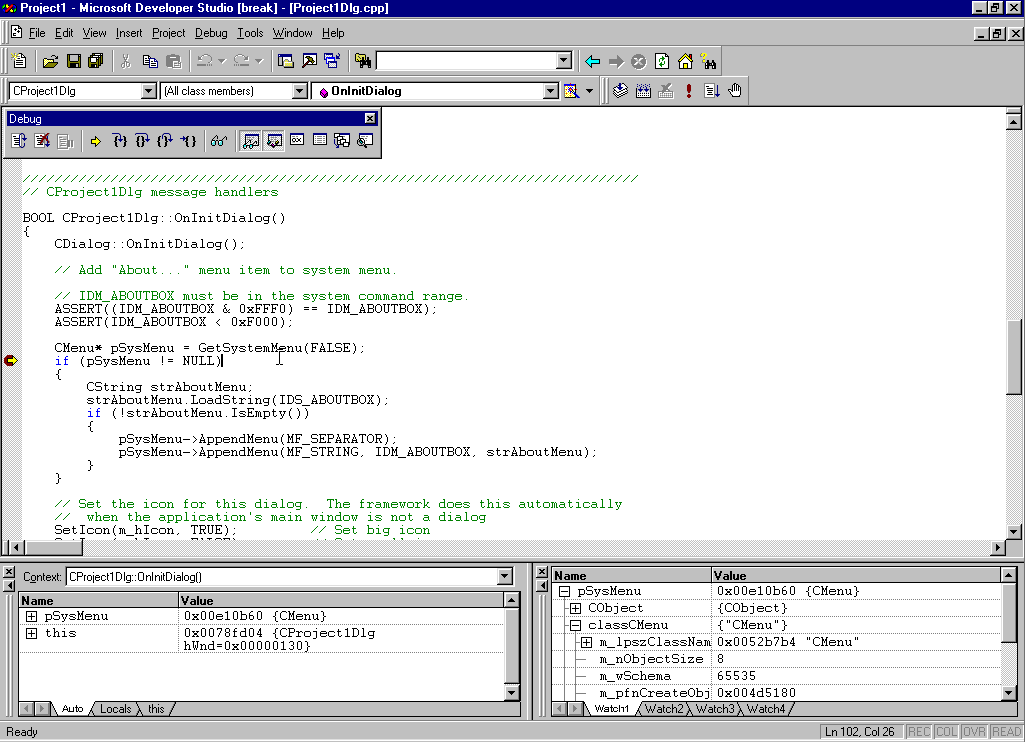Windows 95 was the “next-generation” OS from Microsoft: redesigned UI, long file names support, 32-bit apps and many other changes. Some of Windows 95 components are still in use today. How does it look? Let’s test it and figure it out.
I was not going to make a review of Windows 95, it was actually not so many years ago. But once I saw the video, something like “Teens react to Windows 95”, and it’s become clear that there are already not only teens but a whole new generation of 20–30 years old adults who never used Windows 95 in their life or were too young to actually remember it. And anyway, Windows 95 was a great milestone in the computer’s history, the great improvement from Windows 3.1 to a new system, parts of which we are using still now.
Installation
It can be tricky to install Windows 95 to a modern PC, but it’s actually not needed—Windows 95 can run on the virtual machine. Windows 3.1 is running perfectly in DOSBox, it’s a nice and lightweight emulator that even does not require installation and can be executed from any folder. But DOSBox officially does not support Windows, in theory, it can be possible but it’s much easier to use a fully-fledged virtual machine. I’ve used Oracle VirtualBox, which is free and can be installed on any modern PC.
To install Windows 95 we need to find 2 files: bootable floppy disk image and Windows 95 CD image, they can easily be found online. I also created a new virtual machine with 128MB of RAM and 2GB HDD:
First, we need to create a disk partition using the fdisk command (it will be our drive “C”), format this disk and copy installation files from Windows 95 CD to this disk (for an unknown reason, the installer cannot find some files when it’s running from CD image directly).
Now we are ready to start:
All looks good, but after the first boot, we get the “Windows protection error”:
It’s a known issue that occurs on processors with a frequency higher than 2.1 GHz. I can guess that the maximum value, that can be stored in the int32 variable, can not be more than 2,147,483,647 — in 1995 nobody was thinking that Windows will be running on a CPU with a so high frequency. Luckily for us, the special patch “FIX95CPU_V3_FINAL.ZIP” was made by enthusiasts to fix it:
After that, Windows can run normally:
User Interface
Many UI elements were first added to Windows 95, and they are still existing today:
- The Start menu. Microsoft tried to redesign it, but it still there now, 25 years later. The first keyboards did not have a special “Win” key, by the way, but the shortcut Ctrl+Esc is still working in Windows 10 today.
- System tray with a clock and icons at the bottom right corner of the screen.
- The Recycle Bin, tasks bar at the bottom and other elements like “Command Prompt”, and so on.
Some components, like the “Device Manager”, literally did not change within 25 years (Windows 10 at the left and Windows 95 at the right):
It is interesting that the “Shut Down” window allows to boot a PC in the MS-DOS mode:
This feature is not available more, but in Linux, the possibility to boot in a console mode still exists.
In general, the Windows 95 user interface is still familiar even today, it’s fascinating if we think on how many years passed.
Internet
The Internet was the cutting edge newest technology in 90th, and Windows 95 can support both dial-up and Ethernet connectivity.
The most popular one was a dial-up connection using the telephone line. The “modem” was a special “magic box” that was connecting the computer to the internet provider. At the beginning of the connection, 2 modems were exchanging information about the line quality and the connection speed, at this moment a speaker was active and it was possible to hear the connection sound. They were different depending on the selected speed, experienced users were even able to recognise the connection quality by hearing the sound. The typical connection speed was about 3–4 Kilobytes per second, so it could take several minutes only to open this article in the web browser. And the last but not least, the telephone line was busy while the user was online.
The icon of the web browser in Windows 95 is called simply “The Internet”, but if we open it, we can see the name “Microsoft Internet Explorer”, which is familiar even today. The default home page http://home.microsoft.com is not available more:
This browser obviously cannot support HTTPS, so most modern websites cannot be opened. It is possible to open the www.google.com webpage, but it is displaying not 100% correctly:
Many other sites, for example, Medium.com, cannot be opened at all:
At least, the HTTP connection works and I was able to run a local HTTP server on my PC using the python -m http.server 80 command, and to see and download files in the Windows 95 browser. It was a relatively easy way to exchange files without making shared folders.
Another popular browser at that time was the Netscape Navigator, but it is also not able to connect to any modern website:
Windows 95 gives a possibility to connect to the Microsoft Network services:
The sign-up attempt obviously failed.
Another protocol that is forgotten today, is Gopher, it was created in 1991 and gopher links can be opened in Internet Explorer for Windows 95. Some enthusiasts are keeping gopher services running even nowadays. I was able to open the gopher://gopherddit.com page (thanks to a Reddit user “anthk_” for the link), but all links inside are not available:
In 1996 the ICQ — the first so-called “instant messenger”, was released. Now it is standard to be always online and to have different chats in Slack or WhatsApp, but in 1996 it was a sort of new idea. Many years ago I had an ICQ number, but after so many years it was impossible to remember it. I tried to make a new registration, but it also obviously failed, the server is now down:
This problem, by the way, is even more important today. Now, most of the services are on the web and in the cloud, and I can guess that all “smart” devices, we are using today, will not be able to start at all 25 years later.
In general, it is interesting to see, that physically, Windows 95 can be connected to the internet. But this connection is practically useless — web standards went so far ahead during the last 25 years, 99% of websites just cannot be opened. I can ping the website, and that is mostly the maximum I can do:
Software
Windows 95 is a 32-bit operation system, and software made for it, can theoretically run (with some limitations) in the modern OS. But the opposite is not true — modern software will not work on Windows 95 because of different API versions and missing libraries. So, from the one side, the Windows 95 looks like Windows 😉 but from the other side, it’s alas too old to run any modern software on it. At least we can test the software that was created during that time.
The new 32-bit Microsoft Office was released in 1995, it included several applications, like Word, Excel or PowerPoint. All these apps are on the market even today. On the screen it is also interesting to see the special “launcher” at the right side of the screen — the “standard” quick launch panel was first released only in Windows 98.
The Adobe Photoshop 5.0 was released in 1998, and it was the first version, made for Windows 95, the previous one was made for Windows 3.1. I think, its functionality can be sufficient for most users even today:
Photoshop 5.0 cannot open RAW files from digital cameras, but most other photo editing features (layers, curves, filters, etc) are available. And it is also fun to see that the Photoshop design, in general, did not change within the last 25 years (those who want to see version 1.0, released in 1990 for Mac, can read another article).
The popular media player Winamp 0.99 was released in 1997, and by the way, the application size was only 146 KB. Nowadays even the splash screen of the modern media player is probably bigger…
It was the time when almost everybody had a collection of MP3 files on the hard disk drive, and Winamp was one of the most downloadable Windows applications. On-demand online streaming services were not released yet.
Programming
The first popular programming language, made by Microsoft in 1975, was BASIC. 20 years later, BASIC was still available for Windows, but as a part of the universal product, called Microsoft Visual Studio. Version 5.0 was released in 1997 and included several apps, like Visual Basic, Visual C++ and others.
Visual C++ allowed developers to make native 32-bit Windows applications. It was possible to create a “pure” Win32-app that has a wWinMain function and handles all windows messages (docs are still available online) or to use MFC (Microsoft Foundation Classes) libraries, which made the developer’s life much easier:
Visual C++ was providing a way to create code and resources, bind the variables and so on.
Project Settings and compiler parameters, in general, did not change a lot:
The debugger is pretty functional even today:
Finally, we can run the app, that we’ve created. And last but not least — the application size is only 10 KB:
Is 100 MB is the minimum program size in 2024? Last time, when I was downloading the drivers for my new Brother printer, it was about 250 MB, I still have no idea what they did include in the archive.
Conclusion
It was fun to test Windows 95. Lot’s of UI elements are in use even 25 years later, and the system UI is in general pretty familiar to modern users. On the other side, many standards and libraries were changed and such old OS versions are unusable today. It was also interesting to see the beginning of the new era, the era of connected devices and online services, and to see what will happen with all these services after 10–20 years. This is something that is interesting to think about — will we be able to show our grandchildren how did old stuff work, or “Cannot connect to server” will be the only message that will be displayed?
Thanks for reading.