Today in this post you will know about 8 Ball Pool new coins transfer trick 2024. You can transfer 8 Ball Pool coins easily by applying all these methods. So, read the below methods carefully and apply the tricks to transfer 8 Ball Pool coins right now.
[For those having hard time understanding the steps, the post has been updated in 2024, and you can scroll down below to see the updated version of the post]
8 Ball Pool Coins Transfer Trick (Method 1)
– You would need a PC or laptop for this trick to work.
- Go to the Miniclip Official Website.
- You’ll see the sign in button on the top right side, click on it.
- Login to your first 8 ball pool account. (If you use Facebook to log in, then you can log in through FB id)
- Open another browser and log in to your second account by following the above steps.
- Adjust both the browser windows on the screen such that you could see both browsers simultaneously and work on both at the same time.
- Now, select the same cue in both accounts, e.g. If you choose the ice cue in the first account you need to choose ice cue in your second account too. It increases the chances of matchmaking.
- 250k coins should be must on your both accounts in order to transfer 8-ball pool coins faster.
(There are higher chances of matchmaking with your other account on a high priced table, i.e. greater than or equal to 250k. On low stake tables, the players are more, so you would often get connected to a third person.) - Also, make sure to keep some extra coins in your both accounts as sometimes you could be matched with a third person and you could lose against him. So, extra coins would come in handy. If you are transferring 70 Million coins you must have at least 100 Million coins in your one account to transfer 70 Million coins in case there is a situation like wrong match or net disconnection, etc.
- Join the same stake table together, and check the players in both the browsers. If both the accounts are your own, then play the game and keep playing until all the coins are transferred.
- But if the players are not same, then quickly refresh both the browsers before the match starts. You won’t lose your coins in that case.
- Once you’re able to connect both the accounts, pot the black ball from the account from which you need to transfer the coins. It’ll make your other account win the game instantly.
- Keep on playing again and again until you’ve transferred the desired amount of coins in your other account.
- Have fun owning your coins in your second account.
8 Ball Pool Coins Transfer Trick (Method 2)
– You would need two Smartphones for the trick to work.
- Go to Google and write 8 Ball Pool old version in Google search box. [IMPORTANT]
- Download 8 Ball Pool old version on both the devices which also works till now. As there are lots more players on the new version, so download the old version. (Make sure to check the version of the game is same on both the devices)
- Install it on your two different android devices.
- Log in to both your accounts on different devices.
- Make sure to check if you’re using the same version of 8 Ball Pool on both mobiles.
- Now after logging in to your accounts on both the devices follow the below steps. The steps are same as demonstrated in method 1.
- Select the same cue on both the devices.
- Join same coins table together on both the devices.
- Check the players on the table as soon as the match is made. If the players are not same then quickly minimize the game and close it, and re-open it again. You won’t lose the coins.
- Repeat the above steps and recheck the players. If your both accounts are matched, then play the game and pot the black ball from the account from which you need to transfer the coins. If they’re still not matched together, then minimize and re-open the app again.
- Once the game connects with your other account, keep potting the black ball from the account from which you need to transfer 8 ball pool coins and play again and again until the desired amount of coins are transferred.
8 Ball Pool Coins Transfer Trick (Method 3)
– You would need a PC or a laptop for the trick to work.
- Go to Miniclip official website and open 8 ball pool game.
- Now open the beta version. You’ll find the beta version just above the 8 ball pool game window. You’ll see a green heading stating “We have a brand NEW version of 8 Ball Pool” would be there. Click on Try it now!
- Open a second browser and open Beta version of the game as you did on the first Browser.
- Repeat the steps as explained in method 1. But in this one, you’ll have to open the Beta version of 8 ball pool game in both the browsers.
- Login your both accounts on two different browsers.
- Now select the same cue.
- Check the players.
- If your accounts don’t get matched, then refresh the page and check the players again. If your both accounts get matched, then you need to pot the black ball again and again from the account you want to transfer the coins.
- Pot the black ball and click on I want to play again.
- Congrats now you can transfer your 8 Ball Pool coins easily from your one account to other.
Please, note:
For those wondering, why can’t we add the other account as friend and send play request to the other account and transfer the coins?
Then, you’re right on your part. Just the problem is, that would be a slow process because you can’t play on a table of more than 50k coins on a friendly match. So, you would have to play a game of 50k coins again and again, which would be a problem if you need to transfer a lot of coins in bulk, for instance, 1 Billion.
Hope this article helped you in transferring your 8 Ball Pool coins from one account to other. If you have any questions or queries, please, comment below. Also, share this article with your friends and family so that they also learn the trick and then you can easily transfer coins to each other.
If you need 8 Ball Pool coins or cash for free, you can check out this post:
8 Ball Pool Free Coins And Cash Generator Trick (Make Unlimited Cash And Coins)
It was our duty to give credit because the owner of the website suggested the trick. You should check out his website for more such 8 ball pool tips and tricks.
I’ll catch you in my next post. Till then stay smart and up-to-date with Velillum.
[—UPDATED POST—]
If you love to play mobile billiards, there’s probably no other game you will find better than 8 Ball Pool. It is a widely popular mobile game with lots of interesting features. Even if you haven’t played billiard before, you wouldn’t find this game difficult. With all the visual cues, even beginners can make amazing strikes. But to become the master of 8 Ball Pool, there’s a lot you need to learn.
Many players have two or more 8 Ball Pool accounts. They use multiple accounts so that they can transfer coins from one account to another. Lately, there’s been a lot of debate on the 8 Ball Pool coin transfer.
Players want to know whether it is possible to transfer coins from one account to another. Well, it’s very much possible if you know the right methods.
If you want to know the 8 Ball Pool Coin trick, you are at the right place. In this post, we will share with you three of the best methods to 8 ball pool coins transfer. So without wasting any more time, let’s get into the details.
How To Transfer 8 Ball Pool Coins?
There are three methods following which you can transfer 8 Ball Pool coins. In the guide below, we have discussed all the three 8 ball pool coin transfer 2024 methods.
8 Ball Pool Coins Transfer Trick (Method 1):
– To proceed with this method, you will need a computer.
- First, visit the official Miniclip website from your browser.
- Click on the Sign-In button shown on the top right corner of the screen.
- You are required to login to your first 8 Ball Pool account.
- Now open another browser and log in to your second 8 Ball Pool account.
- Fit both the browser windows on the screen, so you can access both browsers at the same time.
- This step is very important where you need to select the same cue in both your accounts. For example, if you select the ice cube in the first account, you need to select the same in your other account.
- For 8 ball pool coin transfer PC, you need to have at least 250K coins in your both accounts.
Note: The chances of matchmaking increase when you have a high-priced table. For example, more than or equal to 250K. There are more players on low stake tables, so you may get connected to a third person.
- Keep in mind to keep some extra coins in your both accounts. In case, you get matched with a third person, you will need the coins to win against him. Let’s say you are transferring 80 million coins. You need to have more than 100 million coins in case your net gets disconnected or anything bad happens.
- Next, you join the same stake table from your both accounts and continue to play until all the coins are successfully transferred. This is applicable when both the accounts belong to you.
- In case, there are different players, refresh both browsers before the match starts and this will prevent you from losing any coins.
- Once you connect both the accounts, pot the black ball from the account from which you want to transfer the coins. This will make your other account win instantly.
- You need to keep playing until all the coins are transferred to your other account.
So this is 8 ball pool coin transfer version number one. Follow all the steps correctly and you should be good to go.
Also see: How to increase height after 20
8 Ball Pool Coins Transfer Trick (Method 2):
– For this method, you need two smartphones.
- The first thing you need to do is search for 8 Ball Pool old version on Google.
- You need to download the old version of the game on both smartphones. Before downloading check the version of the game.
- Once the game is downloaded, install it on both your Android devices.
- Next, you need to login to the 8 Ball Pool from both devices. Make sure that you are using the same version of the game on both mobiles, or else the trick won’t work.
- Once you login follow the steps as demonstrated in method 1.
- Select the same cue from both the accounts and join the table of the same coin together on both the mobiles.
- Now check the players on the table. If they are not the same, quickly close the game, and re-open it again.
- Repeat the same steps and recheck the players. Once you are confirmed that both your accounts are the same, pot the black ball from the account from which you want to make the transfer.
- Keep potting the black ball, until the desired amount of coins are transferred to the other account.
You don’t need any 8 ball pool coin transfer app to complete this trick. Just make sure both the accounts are the same on both your devices.
Also see: Kickass Torrents KAT Alternatives and proxy sites
8 Ball Pool Coins Transfer Trick (Method 3):
– You need a laptop or computer for this trick to work.
- Access the Miniclip website and open the 8 ball pool game.
- Open the beta version of the game, above the 8 ball pool game window. You will see a heading stating “We have a brand NEW version of 8 Ball Pool”. Click on the option “Try it now!”
- Now open a second browser and access the same beta version that you did in browser one.
- Repeat the same steps as demonstrated in method 1. Make sure you have 8 ball pool beta version in both browsers.
- Now login to both your accounts from two different browsers.
- Select the same cue and join the same table as you did in the previous two methods.
- Check the players. If they don’t match, close the game and connect it again.
- Now pot the black ball from the account you want to transfer the coins.
- Click on the option “I want to play again.”
- You are now ready to transfer 8 Ball Pool coins from one account to another.
With this 8 ball pool coins trick latest, you can easily transfer the desired amount of coins from one account to another.
Please, note:
Many of you want to know why it is not possible to send a play request or add the other account as a friend to transfer the coins.
Well, the problem is, that it is a much slower process because you can’t play on a table of more than 50k coins with your friend. You would have to play the game of 50k coins multiple times. This could create a lot of issues in transferring coins from one account to another.
With the help of the mentioned methods, you can easily transfer coins from one account to another. In all three methods, you have to make sure that you select the same cue and join the same table of players. Follow all the steps correctly and you should be good to go. Hopefully, you find this 8 ball pool coins trick 2024 article helpful.
If you want 8 Ball Pool cash or coins for free, go to this post: 8 Ball Pool Free Coins And Cash Generator Trick (Make Unlimited Cash And Coins)
You will find more such amazing tricks and tips on 8 Ball Pools on this website.
See you all in my next post. Till then stay tuned to Velillum.
Also see: SkymoviesHD Alternatives
FAQs
How do I transfer my 8 ball pool coins to another account?
- You can transfer coins from one account to another by logging into both accounts at the same time. You need to log in from two different browsers and select the same cue and join the same table from both your accounts. By doing so, you can make the trick work.
Can you send coins to friends on 8 ball pool?
- You can send coins to your friends at 8 Ball Pool as gifts. Click on the new gift button and you will see the option to send coins. You can use the same feature to request coins from others as well.
Can I sell my 8 ball pool coins?
- There is no way to sell your 8 Ball Pool coins legally. You can only transfer it to your friends as gifts or request coins from them.
What is the fastest way to get coins on 8 ball pool?
- The fastest way to get coins on 8 Ball Pool is to request someone to transfer them to you. Or you can transfer it from your other account, provided you have two accounts.
Can 8 ball pool be hacked?
- Yes, 8 Ball Pool can be hacked. One of the best ways is to use the 8 Ball Pool Transfer APK app.
How can I increase my rank in 8 ball pool?
- By gaining more XP points, you can increase your rank in the 8 Ball Pool. For this, you will have to win more matches.
What is the highest rank in 8 ball pool?
- Grand Master is the highest rank in 8 Ball Pool.
What are the best cues in 8 ball pool?
- There are plenty of cues in the 8 Ball Pool. But the best ones are Plasma Cue, Shangri la Cue., Atlantis Cue, Firestorm Cue, and Valkyrie Cue.
Can you make money on 8 ball pool?
- You can play 8 Ball Pool to win cash prizes. For this, you need to participate in the competitive games and submit a fee to compete in cash games.

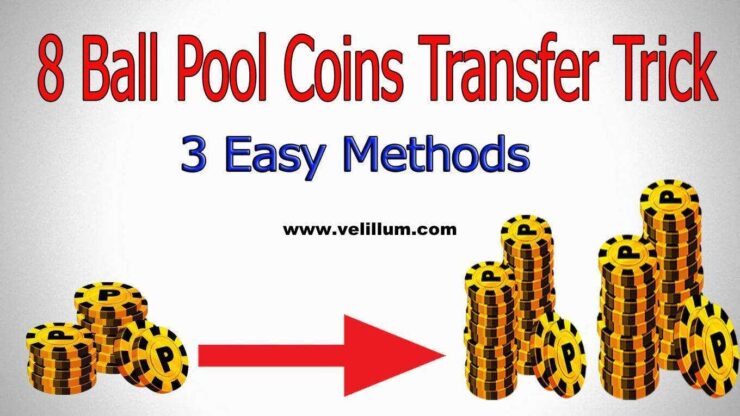



























22 comments