Returning to college can be an exciting and overwhelming experience, especially regarding how technology influences it. From choosing the right laptop and software to managing your time, staying organized, and learning how to combine PDF files, there are many things that college students should consider when it comes to tech.
In this article, we’ll review 10 back-to-school tech tips every college student should consider to make the most of their education and succeed in college.
Invest in good software

In addition to choosing the right laptop, college students should also invest in good software. This includes productivity tools like Microsoft Office or Google Workspace, which can help students create documents, presentations, and spreadsheets. These programs also offer tools for collaboration, allowing students to share and work on documents with their classmates.
College students can also consider apps for teachers to get an idea of what their teachers look out for when grading them. They will also need specialized software depending on their major or coursework.
For instance, design students may need Adobe Creative Cloud, which includes apps like Photoshop, Illustrator, and InDesign. Similarly, video editing students may need software like Final Cut Pro or Adobe Premiere. Many colleges and universities offer discounts on software for students, so check with your school to see what’s available.
Use a PDF editor
PDFs are an essential part of college life, and a good PDF editor can be an invaluable tool for college students. A PDF editor allows you to create, edit, and merge PDF files and split them into smaller files. This can be useful for organizing course materials, making presentations, and submitting assignments.
Many PDF editors are available, including Adobe Acrobat, Lumin PDF, and Nitro PDF. Each program offers different features and pricing options, so research and choose the one that best meets your needs.
Choose the right laptop

One of the first things college students should consider when it comes to tech is choosing the right laptop. There are many factors to consider when selecting a laptop, including the processor, memory, storage, and graphics card.
College students should look for powerful laptops to handle the demands of their coursework, such as word processing, data analysis, and video editing. A computer with a fast processor and ample memory will be able to handle these tasks easily, while a laptop with a slower processor and less memory may struggle.
Students should also consider the storage capacity of their laptop, as they will likely need to store large files like documents, photos, and videos. A laptop with a solid-state drive (SSD) will be faster and more reliable than one with a traditional hard drive (HDD), but SSDs tend to be more expensive.
Finally, college students should consider the graphics card of their laptop, which is vital for tasks like video editing. A laptop with a dedicated graphics card will handle these tasks better than one with integrated graphics.
Get tech support
College can be a busy and stressful time, and the last thing you want is for your technology to fail. That’s why it’s crucial to get tech support to help you troubleshoot any issues that may arise.
Many colleges and universities offer tech support to students, often in the form of a help desk or IT department. These resources can help students with issues like setting up their laptops, installing software, and troubleshooting technical problems. They can also seek tech support from external sources, such as online forums or service providers.
Use digital services

Digital services can be invaluable for college students, providing access to various resources and tools. For example, many colleges and universities offer online libraries and databases that students can access from anywhere. These resources favor distance learners and those with limited access to physical resources.
Apart from online libraries, there are many digital services for students to stay organized, such as online calendars and time management apps. These tools help students schedule their classes, assignments, and extracurricular activities and keep track of deadlines. They save time and allow students to keep up with their responsibilities.
Prepare for online classes
With the shift to remote learning, many college students are now taking classes online. If you’re new to online classes, tips that can help you make the most of the experience include setting up a dedicated workspace that is free of distractions and conducive to learning.
You’ll need a reliable internet connection to participate in online classes. This might involve setting up a wired connection or upgrading to a faster internet plan. You’ll need tools and software to stay connected. Consider buying a headset with a microphone for video conferencing, a webcam, and software like Zoom or Skype. These preparations will guarantee a successful and enjoyable learning experience.
Get digital textbooks
Textbooks can be a significant expense for college students, but they are also crucial for your education. When choosing a textbook online, check several eCommerce sites and compare prices to get the best deal. Rent or buy used ones to save money.
You can often find used copies of textbooks from previous students or online retailers like Amazon or Barnes & Noble. Some colleges and universities also offer textbook rental programs, which allow students to borrow books for a semester or quarter. Take advantage of the opportunity.
Develop good studying habits
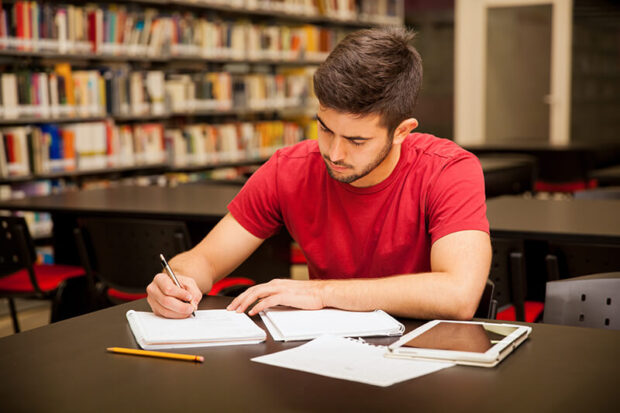
Technology can be a great student tool, but it can also be a distraction. To make the most of your education, develop good studying habits. They can include setting aside time for studying, finding a quiet workplace, and minimizing distractions from your mobile phone.
It can be helpful to use tools like white noise machines or apps to block out distractions and focus on your studies. By developing good studying habits, you can improve your concentration and retention of study materials and ultimately succeed in college.
Create a gadget strategy
With so many gadgets and devices available, college students must create a gadget strategy to help them stay organized and focused. This strategy can involve identifying which gadgets are essential for their education and which are unnecessary distractions.
For example, a student app, laptop, and smartphone are essential for most college students, while a gaming console or smart TV may not be an immediate necessity. Creating this strategy involves introspection and honesty about what you need and don’t need.
It may be challenging to turn a blind eye to the latest PS5, but creating a gadget strategy will help you save money and avoid distractions that can hinder your success in college.
Use time management apps for students
Many apps and tools can help students monitor how much time they spend reading or doing assignments and facilitate learning. Some popular ones are Toggl, Harvest, and Timecamp.
These apps will keep you on your toes, improve your study time, and track your progress. Using them will help you discover the reading habits that you need to change and how to get the best out of your free time.
Conclusion
From choosing the right laptop and software to managing your time and staying organized, there are many things that college students should consider when it comes to tech. But the sheer number of things they need to consider can be overwhelming, which is why this article is worth bookmarking. By following its tips, college students can make the most of their education and succeed in college.





























